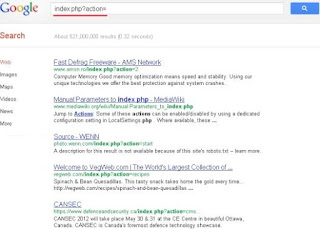By meaning, quality assurance is the method of verifying or determining whether product or services meet or exceed customer satisfaction. It has five cycle plus they be “Plan, do, check and act”. Quality assurance team plans on how to produce a product or service that will meet a customer appreciation or satisfaction at the end of the day or releasing the product. After planning, execution takes place and deliverables are checked for conformity or variance.
Quality control on the other hand is a process employed to ensure a certain level of quality in a product or service. Test Engineers comes under QC because the responsibility of QC Group are to Test the application before deliver it to client. QC performs Validation that includes actual testing like Functional, Regression, and Sanity and so on.
QA group is the Process oriented and has the responsibility verify and implement that the Process are followed or not. QA are Proactive. QA perform verification that includes Inspection, walkthrough, Audit and so on.
QA and Testing both make software better. QA enhance the quality via a progress of development process, the related methods & systems and Testing enhances it via finding defects and enabling improvements/corrections.
Quality Assurance makes sure you are doing the right things, the correct way.
Quality Control makes sure the result of what you’ve done is what you expected.
Generally, QA and QC (Test Engineers) both are separate group and both different functioning.